Build a news video app using Node.js SDK

Building a functional news video app sounds like a huge project, especially if you’re thinking about live streams, breaking news alerts, and an archive of thousands of clips. But with the right video APIs and a solid backend in Node.js, it doesn’t have to take months.
FastPix’s Node.js SDK gives developers the building blocks to go from zero to production fast. You can upload news segments, spin up live streams, serve adaptive HLS playback, and even generate analytics, all with just a few API calls. No need to stitch together FFmpeg scripts, cloud storage, and edge delivery tools. It’s all built in.
In this guide, we’ll show how a small team built a fully functional news video platform, from upload to live playback, in under a week using Node.js and FastPix.
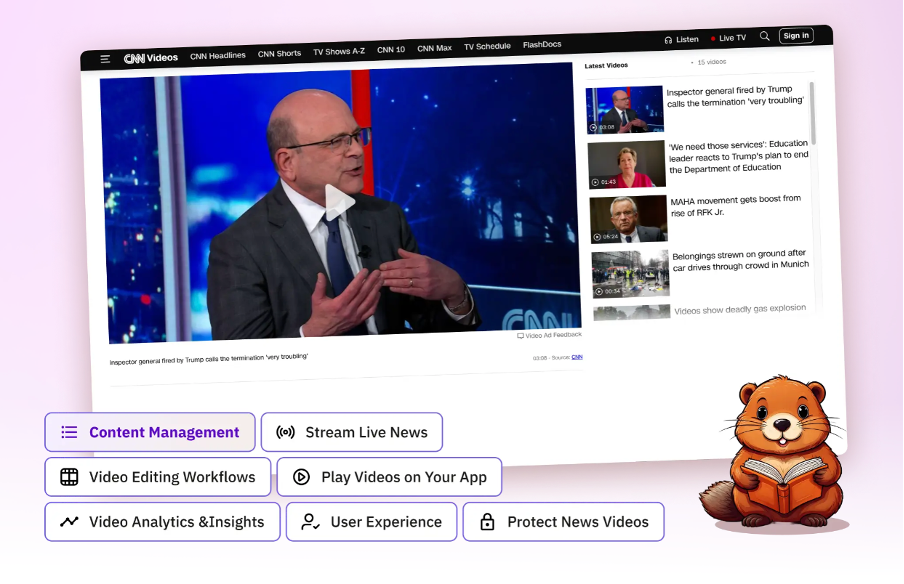
News traffic is unpredictable. One minute you're streaming a quiet morning bulletin to a handful of viewers, and the next, tens of thousands are tuning in for breaking coverage.
Most video platforms aren't built for that kind of volatility. Either they crash under load or require a maze of configuration: encoding presets, CDN tuning, ABR ladder tweaks, and fallback logic.
FastPix simplifies that entire stack. Upload a clip or start a stream, and the SDK handles everything behind the scenes, just-in-time encoding, adaptive bitrate, CDN delivery, playback tokens. No DevOps handholding. No edge-case debugging. Just video that works, whether it’s for five viewers or fifty thousand.
On paper, it seems doable. Set up file uploads, convert videos to HLS, make them playable on web and mobile, then add live streaming on top. But once you get into the details, bitrate ladders, playback tokens, CDN configs, retry logic, it starts to spiral.
For a news app, that complexity only grows. You’re not just uploading videos. You’re dealing with unpredictable traffic, late-night live streams, and the need to publish stories fast. Every delay in the pipeline slows your newsroom down.
That’s why using an SDK matters. FastPix’s Node.js SDK skips the boilerplate. You don’t have to manage encoding, handle edge delivery, or write wrappers for playback security. You call a method, and it works.
And if you’re not using Node.js, that’s fine too. FastPix also offers SDKs in Python, Go, PHP, and more. Go through all the language SDK so you can build with the language your team already knows. Let’s dive into the steps now…
If you’ve worked with video before, you know how much time gets lost in setup. Encoding jobs, storage buckets, upload logic, playback configuration, it’s a lot. FastPix abstracts that mess into a single SDK.
With the Node.js SDK, you can start uploading, processing, and streaming news content with just a few lines of code.
Here’s what it takes to get up and running:
Once you're connected, everything else, encoding, adaptive streaming, playback delivery is handled automatically.
Upload & Storage: The SDK supports both local and URL-based uploads. It stores videos in FastPix’s media layer and assigns a unique asset ID for each file, so you can reference and manage them in future operations.
Video Transformation: FastPix automatically converts uploaded files into streamable formats like HLS. It also generates adaptive bitrate ladders for smooth playback on any device, whether it's a 3G phone or a smart TV. No extra config needed.
Playback: You can fetch secure, signed playback URLs for each asset using the SDK. These URLs can be used directly in video players, embedded on your news site, or served through your app.
Use npm to add the FastPix SDK to your project:
bash
npm install @fastpix/fastpix-node
Depending on your project setup, you can use either ES Modules or CommonJS.
For ES Modules (import):
import Client from "@fastpix/fastpix-node";
For CommonJS (require):
const Client = require("@fastpix/fastpix-node").default;
Head to the FastPix dashboard to generate your access token and secret key. Then initialize the SDK:
const fastpix = new Client({
accessTokenId: "your-access-token-id",
secretKey: "your-secret-key",
});
Once initialized, your app can begin uploading videos, starting live streams, or fetching playback links, no server setup required.
There are two main ways to upload video with the SDK: from a remote URL (ideal for ingesting clips from your CMS or external feeds), or directly from a device (helpful for reporters uploading from the field).
Upload video from a URL
This method fetches a file directly from a public link and pushes it to FastPix storage. Great for media already hosted on a CMS or sent in via feeds.
js
const mediaFromUrlRequest = {
inputs: [
{
type: "video",
url: "https://static.fastpix.io/sample.mp4",
},
],
metadata: {
video_title: "Election_Night_Recap",
},
accessPolicy: "public", // or "private" if the video is restricted
};
const mediaFromUrlResponse = await fastpix.uploadMediaFromUrl(mediaFromUrlRequest);
console.log("Upload Response:", mediaFromUrlResponse);
Upload video from a local device
This approach works when uploading files directly from a user’s browser or local system, useful in web-based newsroom tools or custom CMS dashboards.
js
const mediaFromDeviceRequest = {
corsOrigin: "*", // Configure as needed for your frontend
pushMediaSettings: {
accessPolicy: "private", // "public" for external viewers
optimizeAudio: true,
maxResolution: "1080p", // Limits resolution on ingest
},
};
const mediaFromDeviceResponse = await fastpix.uploadMediaFromDevice(mediaFromDeviceRequest);
console.log("Upload Response:", mediaFromDeviceResponse);
Once uploaded, FastPix will automatically begin transforming the file into adaptive streaming formats, generate thumbnails, and prepare playback URLs, all accessible via the SDK.
FastPix also supports SDKs in Python, PHP, Go, and other languages if your backend isn’t in Node.js. But for JavaScript teams, the Node SDK makes it easy to go from raw footage to streaming-ready content in minutes.
Once your video is uploaded and processed, it’s ready to stream. FastPix automatically generates HLS renditions behind the scenes, your job is simply to retrieve the playback ID and embed it wherever your users watch: your website, mobile app, or internal newsroom tools.
You can use either of these SDK methods:
Once you have the playback-id, you can embed the video using the FastPix Player or any other HTML5-compatible player.
The easiest way to display videos is with the FastPix Web Player. It’s a lightweight HTML5 player designed to work natively with FastPix playback IDs, and supports both on-demand and live content.
npm install @fastpix/fp-player
Here’s how to embed an on-demand video
<fastpix-player playback-id="your-playback-id" />
The stream-type is optional for on-demand content, it defaults to "on-demand".
To embed a live stream, explicitly set the stream type:
<fastpix-player
playback-id="your-live-playback-id"
stream-type="live-stream"
/>
FastPix supports signed tokens for protecting both on-demand and live streams. Tokens can be generated via the API and passed directly into the player.
Secure on-demand playback:
<fastpix-player
playback-id="your-playback-id"
stream-type="on-demand"
token="your-secure-token"
/>
Secure live-stream playback:
<fastpix-player
playback-id="your-live-playback-id"
stream-type="live-stream"
token="your-secure-token"
/>
Only users with a valid token will be able to access and play the video, ideal for protecting sensitive footage, premium stories, or subscriber-only content.
Once your video content is live, understanding how it performs is just as important as delivering it. FastPix provides a built-in analytics dashboard that helps you monitor performance from every angle, audience behavior, playback quality, and technical health, all in real time.
The dashboard begins with a high-level overview: total views, unique viewers, watch time, and a Quality of Experience (QoE) score that reflects how well your videos are playing across different conditions. Alongside these core metrics, you can also track engagement trends and error rates over time, giving you early warnings about issues before they impact more viewers.
Where FastPix stands out is in how granular the data gets. You can filter playback performance by browser version, device model, viewer location, video title, or even network type. Whether you’re trying to troubleshoot a spike in buffering on mobile or optimize playback for a specific region, these filters give you precise control. On the Starter plan, you get access to two filters per view, and with the Growth plan, you unlock the full analytics dimension set.
FastPix doesn’t just show surface-level stats, it digs into the technical layer of playback. It captures startup times, render quality, buffering frequency, and bitrate fluctuations. These raw metrics are automatically compiled into composite scores that tell you how stable the playback was, how fast it started, and how clearly it rendered on the viewer’s device. You get the full picture, without having to stitch together different sources or run your own diagnostics.
Not sure if your current setup can handle breaking news, late-night live streams, or a growing archive of VOD content?
Talk to us. Whether you're working in Node.js, Python, Go, or something else entirely, we’ve helped teams build everything from lean video prototypes to full-scale news platforms. If you're building with video, we’d love to hear what you're working on and help you get there faster. You can also sign up and try it out first, we offer $25 in free credits to get you started.
To build a video streaming backend for a news app using Node.js, you’ll need APIs that can handle uploads, encoding, storage, playback, and real-time analytics. The FastPix Node.js SDK simplifies this by offering a unified SDK to upload media, create live streams, generate playback URLs, and monitor performance, all without setting up your own transcoding or CDN pipeline.
Yes, FastPix’s Node.js SDK lets you initiate and manage live streams with a few lines of code. You can set up RTMPS ingestion, generate playback URLs instantly, and even simulcast to platforms like YouTube or Facebook. Ideal for time-sensitive content like breaking news and press briefings.
For a modern news app, direct-to-cloud uploads are more scalable than local server uploads. With FastPix’s Node.js SDK, you can upload from URLs, mobile devices, or user dashboards, while handling large files through chunked uploads. The SDK also supports metadata tagging (title, tags, categories) during upload, making it easier to organize news segments.
Playback monitoring is critical for live and on-demand news. FastPix provides real-time analytics via its Node.js SDK, track views, watch time, error rates, and Quality of Experience (QoE) metrics. You can even break it down by device, location, or stream ID to debug playback issues quickly.
Combining live and on-demand content requires a platform that can handle both seamlessly. With FastPix’s Node.js SDK, you can create live streams, auto-record them into VOD, and deliver both from the same infrastructure. This is perfect for publishing replays of live events, news shows, or breaking coverage after it airs.
