Build a YouTube like app with python SDK in 7 days

YouTube has over 2.7 billion users every month. But scroll through any app store today, and you’ll find a rising wave of niche video platforms, fitness streaming apps, cooking communities, language learning hubs, SaaS tutorial libraries, and creator-first content networks. Everyone’s trying to build their own version of YouTube. And honestly? That makes sense.
Video is how the internet learns, entertains, explains, and connects now. But building something that even vaguely resembles YouTube under the hood?
That’s the painful part. You’ll need upload pipelines, adaptive encoding, scalable delivery, player logic, metadata tagging, and real-time analytics. All that before you even get to your UI.
But what if you didn’t have to rebuild the entire video infra stack from scratch? What if you could go from raw video files to a working YouTube-style backend in 7 days, using just Python and the FastPix SDK?
That’s exactly what we’ll do in this guide.
We’ll walk through everything from uploading and transcoding to playback, metadata, and analytics, so you can focus on building a product people actually want to use.
Let’s get into it.
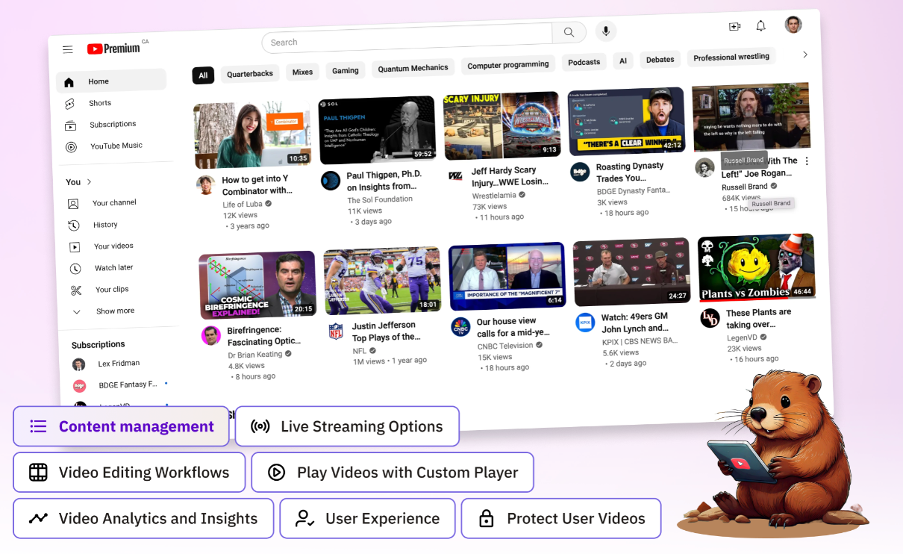
What you’ll build
By the end of this guide, you’ll have the core backend of a YouTube-style video platform. You’ll set up video uploads from users, generate adaptive HLS streams for smooth playback, embed videos using shareable URLs, organize content with metadata like titles, tags, and categories, and track playback metrics like views and watch time, all using Python.
It’s everything you need to get a video platform up and running, minus the complexity.
To build this YouTube-style platform, you’ll use a handful of key methods from the FastPix Python SDK. You’ll start by uploading video files using upload_asset(), then convert them into adaptive formats with transform_asset(). For embedding and playback, you’ll fetch the video stream URL using get_playback_url().
To organize your content, add_metadata() lets you attach titles, tags, and categories. And finally, when you want to understand how your videos are performing, get_asset_metrics() helps you track views and watch time.
You can use either the synchronous (fastpix_sdk.sync) or async client depending on your backend architecture.
Let’s dive in.
Let’s start with the basics.
Install the FastPix Python SDK using pip:
pip install fastpix-sdk
Now initialize the client in your Python script
from fastpix_sdk.sync import FastPixClient
client = FastPixClient(api_token="your_token_here")
If you’re doing this in a real app (not a playground script), please don’t hardcode the token. Load it from an .env file or a secure config instead:
import os
api_token = os.getenv("FASTPIX_API_TOKEN")
This keeps your key safe and makes your code easier to deploy.
You’ve got a local video file, maybe a .mp4, maybe .mov. Let’s get it into your system.
response = client.upload_asset(file_path="videos/intro_to_python.mp4")
asset_id = response["asset_id"]
print("Uploaded with asset ID:", asset_id)
Behind the scenes, the SDK handles chunked uploads automatically. You don’t need to worry about file size, retries, or broken uploads. It’s handled.
Also, this returns a unique asset_id, you’ll use this throughout the rest of the flow.
Upload alone isn’t enough. You want your video to play well, on a 5G phone, a rural DSL connection, or a 4K smart TV.
That’s where adaptive bitrate streaming (ABR) comes in. FastPix will take your uploaded video and transcode it into multiple renditions, typically 240p to 4K, packaged via HLS.
Here’s how:
transformation = client.transform_asset(asset_id=asset_id)
print("Transformation started:", transformation)
You can optionally poll the status if you're building a job queue or UIaround it. Once complete, your video is ready to play, regardless of thedevice, bandwidth, or browser.
Now let’s fetch the playback-ready URL. This is the stream you’ll embed in your frontend:
playback_url = client.get_playback_url(asset_id=asset_id)
print("Playback URL:", playback_url)
Example embed with raw HTML5:
<video controls width="640">
<source src="https://cdn.fastpix.io/your-playback-url.m3u8" type="application/x-mpegURL">
</video>
Or plug this URL into any custom player: Video.js, Plyr, HLS.js, or your ownReact component.
It’s production-ready out of the box, adaptive, fast, mobile-friendly.
This part is often skipped during MVPs, but it’s what makes a video platform usable. With metadata, your content becomes searchable, organizable, and recommendable.
Here’s how to add metadata like title, category, and tags:
client.add_metadata(
asset_id=asset_id,
metadata={
"title": "Intro to Python",
"category": "Education",
"tags": ["python", "programming", "beginner"]
}
)
Use this step to power your homepage categories, tag-based feeds, or evenSEO-rich pages if you’re building for the web.
Pro tip: you can also use this dynamically while ingesting content from creators or importing large libraries.
Once your video is live, visibility into performance matters.
FastPix gives you a simple way to fetch real-time and historical analytics , such as view counts, watch time, and even where users are dropping off.
Here’s how to retrieve those insights:
metrics = client.get_asset_metrics(asset_id=asset_id)
print("Views:", metrics["views"])
print("Watch Time (mins):", metrics["watch_time"])
Want to build a dashboard? Track engagement over time? Show a “Trending” section on your homepage? This is your entry point.
You can break this data down further later, by region, device, or playback quality, but this is enough to start optimizing your catalog and UI.
You don’t need a big team, a giant cloud bill, or a Frankenstein stack of video tools to build your own video platform. Here’s how you can get the core backend working in just one week using the FastPix Python SDK.
Day 1: Set up your environment
Goal: You’re authenticated, set up, and ready to call APIs.
Day 2: Implement video upload
Goal: You can upload videos from a form, folder, or user session.
Day 3: Transcode for playback
Goal: Your videos are streamable on any device.
Day 4: Embed playback in frontend
Goal: Your videos are visible, playable, and responsive.
Day 5: Add metadata tagging
Goal: Your platform starts to feel browsable and personalized.
Day 6: Track views and watch time
Goal: You have visibility into content performance.
Day 7: Polish, test, iterate
Goal: You’ve got a working prototype of a video platform.
The FastPix Python SDK gives you everything you need to build and scale a video-sharing platform, from uploading and transcoding to playback, metadata, and real-time analytics. No need to set up encoding queues, streaming servers, or monitoring dashboards. Just clean, production-ready code that works.
Prefer async workflows? You can use the async client. Working in a different language? FastPix also offers SDKs in Node.js, PHP, C#, and Go. You can try first sign up now and get $25 in free credit. Have questions? Talk to us, we’re happy to help you build the next YouTube, but faster.
To build a YouTube-style video platform using Python, you need to handle uploads, transcoding, playback, and analytics. FastPix’s Python SDK simplifies this process by providing pre-built APIs for uploading videos, encoding them automatically, generating thumbnails, and streaming them using adaptive bitrate playback.
Python with FastPix is an ideal backend stack. FastPix handles all video infrastructure, uploading, encoding, streaming, and analytics—while you can use frameworks like Django or FastAPI for user authentication, feeds, comments, and subscriptions.
Yes, FastPix supports large video uploads through chunked transfer and accepts a wide range of input formats including MP4, MOV, and WebM. Once uploaded, videos are automatically transcoded into streaming formats like HLS and MP4 for broad device compatibility.
Instead of building your own transcoding and delivery system, use FastPix to upload and encode the video, then generate secure playback URLs via the Python SDK. These URLs support adaptive bitrate streaming for smooth performance across bandwidth conditions.
Yes. FastPix provides a full video analytics layer through its Python SDK. You can track metrics like total views, unique viewers, watch duration, playback quality, and errors, all broken down by device, location, and network type, similar to what YouTube’s internal dashboards offer.
