How to go beyond streaming on vMix: A new workflow for newsrooms

Every newsroom has the same moment. Everything’s running fine, the show is smooth, and then someone suddenly realizes:
“We are not recording this, are we?
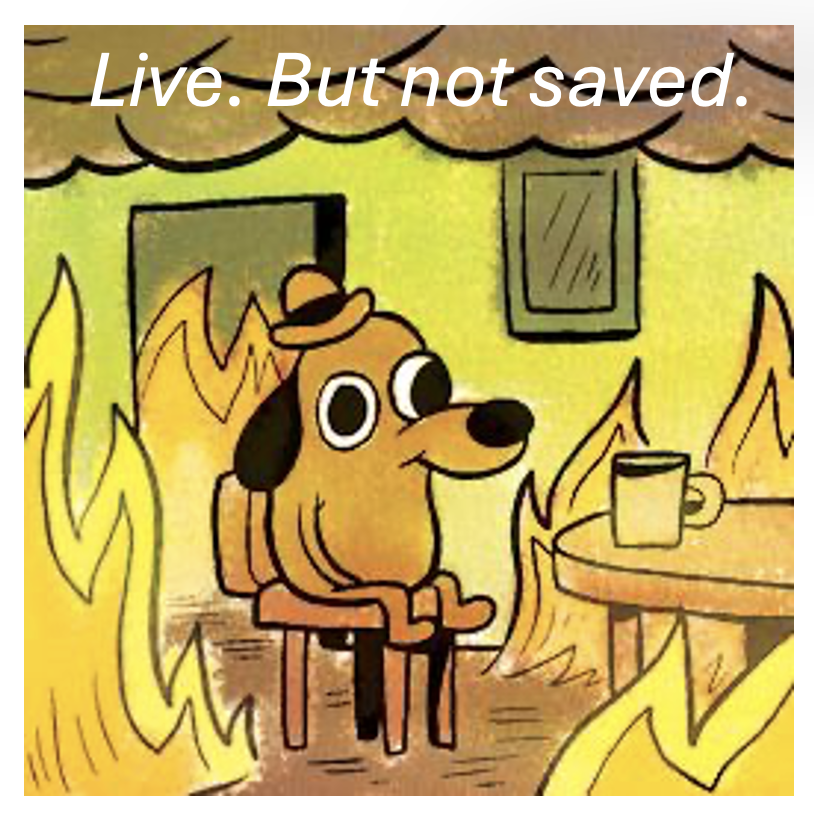
Every newsroom knows this feeling. And it’s not just about the recording, suppose someone needs a clip from a minute ago or the editor asks for a replay before the live is even over. And that’s the moment you realize: you need more than a tool that simply puts you on air.
vMix nails the production side like switching, overlays, multi-inputs, graphics all rock solid. But newsrooms aren’t defined by the broadcast anymore. You’re not just streaming. You’re publishing, clipping, replaying, archiving, and monetizing all while staying live. And that’s where most setups start to feel limiting.
So the real question isn’t how vMix goes live. It’s whether your newsroom should still be stopping at that…
Even when vMix does everything right, clean switching, smooth overlays, zero dropped frames most newsrooms still hit the same bottleneck: everything that needs to happen around the live stream.
The broadcast itself is fine. The struggle begins the moment someone wants to publish a 30-second clip from what just aired. They can’t do it immediately. Not without stopping the stream, pulling the recording, re-encoding it, and sending it somewhere else.
So teams fall back to workarounds. Replays get handled in post and editors wait for the full file to render, trim the segment they need, and upload it manually. And the window for relevance closes fast. A perfect quote or viral moment ends up on social two hours or more hours later, not because it was missed, but because the workflow made it impossible to move faster.
At scale, the friction only grows. Large newsrooms duplicate feeds just to record them. Archives are manually organized. Metadata gets lost. And engineers end up writing internal scripts just to track what happened, when it happened, and where it was saved.
And that’s why even the teams that run flawless streams still miss the moment, because by the time the clip is extracted, edited, transcoded, and uploaded, the story has already moved on.
“Going live” used to be the finish line. Once the signal hit the air, the job was done. Today, it’s the just starting point. Every live segment now creates a cascade of downstream versions: social cuts, website embeds, OTT highlights, mobile shorts, language variants, captioned clips, square crops, vertical crops, each one reaching a different part of the audience.
And the audiences have changed faster than newsroom workflows. The boundary between on-air and online has all but disappeared. Many viewers never watch the full broadcast, they catch the clipped version on X, Instagram, or a mobile app minutes later. That expectation forces every live feed to behave more like a content pipeline than a single broadcast signal. And it’s not just social.
One newsroom that FastPix supports had already embraced this shift. They weren’t just “going live.” They were clipping highlights while still on air, pushing those clips to social in real time, relying on time-shift so viewers could rewatch moments without dropping out of the live feed, simulcasting to multiple destinations, and running captions automatically so they never needed a separate workflow for accessibility.
But this workflow wasn’t always this easy. They first tried to build it manually, stitching together five different tools just to keep things running. It worked, but it was difficult, fragile, and clearly not something that would scale.
That’s why platforms like FastPix make sense here. As a newsroom, your focus should be on the content, not on whether the workflow is going to act up in the middle of a live show.
In the next section, we’ll break down what your workflow should look like now, and how FastPix helps you get there without changing the workflow too much!
vMix doesn’t need to change. What needs to evolve is everything that happens after it sends the stream out. The new workflow treats your vMix output not as a single broadcast signal, but as a real-time content stream, accessible, clip-ready, and instantly publishable.
Here’s how it looks in practice:
1. Send your vMix output to the cloud
vMix keeps doing what it’s great at switching, layering titles, managing inputs and pushes the live output via RTMP or SRT to a FastPix ingest URL. From that moment, the stream is available in real time.
As soon as it reaches FastPix, the feed becomes API-accessible. Your CMS, internal tools, or even a Slack bot can reference the live timeline, fetch playback URLs, or trigger publishing workflows all without touching the vMix machine.
2. Enable DVR and clip while still live
With DVR enabled, your team can pause, rewind, and clip straight from the live stream. No waiting for the segment to finish. No downloads. No re-encoding.
Think of moments like:
These moments can be clipped in seconds, trimmed in the browser, and pushed downstream, all while the broadcast continues without interruption. Your live can be as short as 15 min or as long as several hours, depending on your workflow.
3. Auto-publish and archive
Every clip created through the FastPix dashboard or API can go out instantly to:
Each asset carries metadata, timestamps, and optional speaker tags. So later retrieval isn’t guesswork, everything is searchable and organized. The full stream can also be archived automatically for compliance or later editing.
4. Generate AI chapters and searchable transcripts
FastPix can also add an AI layer on top of your live feed, generating chapters, speaker tags, and real-time transcripts.
Useful cases include:
All of it becomes searchable instantly, no scrubbing through a 40-minute recording. And since the data is API-driven, it plugs directly into your existing newsroom systems.
At a high level, the architecture stays intentionally simple. Your existing vMix setup doesn’t change. What changes is everything that happens after the stream leaves vMix, a real-time publishing and automation layer that runs in the cloud.
Here’s the flow:
.png)
The stream leaves vMix just like any other output. No extra encoder. No new switching steps. FastPix receives the feed, applies DVR for time-shifting, and exposes the entire stream through a real-time dashboard.
From there, producers and editors can work with the live feed in three simple ways:
And inside the control room, nothing changes. vMix still handles inputs, transitions, overlays, and call-ins exactly as before. There’s no new interface to learn, no latency added, and no complexity introduced at the production desk.
All the intelligence clipping, metadata extraction, transcripts, and multi-output publishing runs entirely in the cloud. Because it’s API-driven, it plugs cleanly into your existing newsroom stack with minimal integration effort.
If your team is already using vMix, moving to a real-time publishing workflow is simpler than it sounds. You don’t have to rethink your production setup or introduce new tools into the control room. You only need to extend what you already have with a cloud layer that handles clipping, archiving, and publishing while the stream is still live.
With FastPix connected to your vMix feed, your producers can rewind the live buffer, create clips, publish them, and store everything automatically, all without interrupting the broadcast or changing how the team works. It’s the same vMix workflow you trust today, just much faster and easier for everyone around it.
If you’d like to try this setup with your own vMix feed, you can create a FastPix workspace and test it in a few minutes. Give it a try with your own vMix feed. And if you have thoughts or questions, we’d genuinely love to hear them.
vMix handles production. FastPix adds DVR, instant clipping, and multi-platform publishing on top of your existing setup.
No. You keep vMix exactly as it is. FastPix ingests your RTMP/SRT feed and adds DVR, rewind, and Live-to-VOD capabilities automatically.
Yes. FastPix can generate real-time captions, transcripts, and AI chapters, making the stream searchable across your newsroom systems.
Absolutely. FastPix handles clipping, metadata, archiving, and publishing in the cloud, so the workflow scales with newsroom demand.
